آخرین مطالب
امکانات وب
مراحل زیر را انجام دید :
- Start Enterprise Manager.
- Expand Microsoft SQL Servers, and then expand SQL Server Group.
- Right-click the server that you want to change to SQL Server and Windows authentication, and then click
Properties. - In the SQL Server Properties dialog box, click the Security tab, click SQL Server and Windows, and then click OK.
- When you are prompted to re-start the SQL Server service, click Yes.
مرجع :
https://support.microsoft.com/en-us/help/889615/you-may-receive-a-not-associated-with-a-trusted-sql-server-connection
ما را در سایت برطرف نمودن خطای A previous program installation created pending file operations دنبال می کنید
برچسب : نویسنده : bmypedia3 بازدید : 362
آرشیو مطالب
لینک دوستان
- کرم سفید کننده وا
- دانلود آهنگ جدید
- خرید گوشی
- فرش کاشان
- بازار اجتماعی رایج
- خرید لایسنس نود 32
- هاست ایمیل
- خرید بانه
- خرید بک لینک
- کلاه کاسکت
- موزیک باران
- دانلود آهنگ جدید
- ازن ژنراتور
- نمایندگی شیائومی مشهد
- مشاوره حقوقی تلفنی با وکیل
- کرم سفید کننده واژن
- اگهی استخدام کارپ
- دانلود فیلم
- آرشیو مطالب
- فرش مسجد
- دعا
- لیزر موهای زائد
- رنگ مو
- شارژ